We’ve always shown Next Generation Storefront (NGS), or “shelf” options in industry terms. This allows us to feature six of the best prices, one for each shelf:
| Most Restricted or Basic | Main or Economy | Premium Economy |
| Business | First | Luxury First Class |
We follow general industry guidelines but have some flexibility in meeting clients’ needs since we created our own fare mapping and alignment feature. So far, so good. The challenge starts with enhanced or branded fares that include other options like an extra checked bag for no fee, may be refundable, etc., and are offered at a higher price. How can we “highlight” or show options when they are not the lowest priced option in the shelf?
That is where the concept of “drawers “ saves the day. TripEasy now shows more drawer options when you simply hover over any fare on the List Results page. You’ll see more options that look like this:
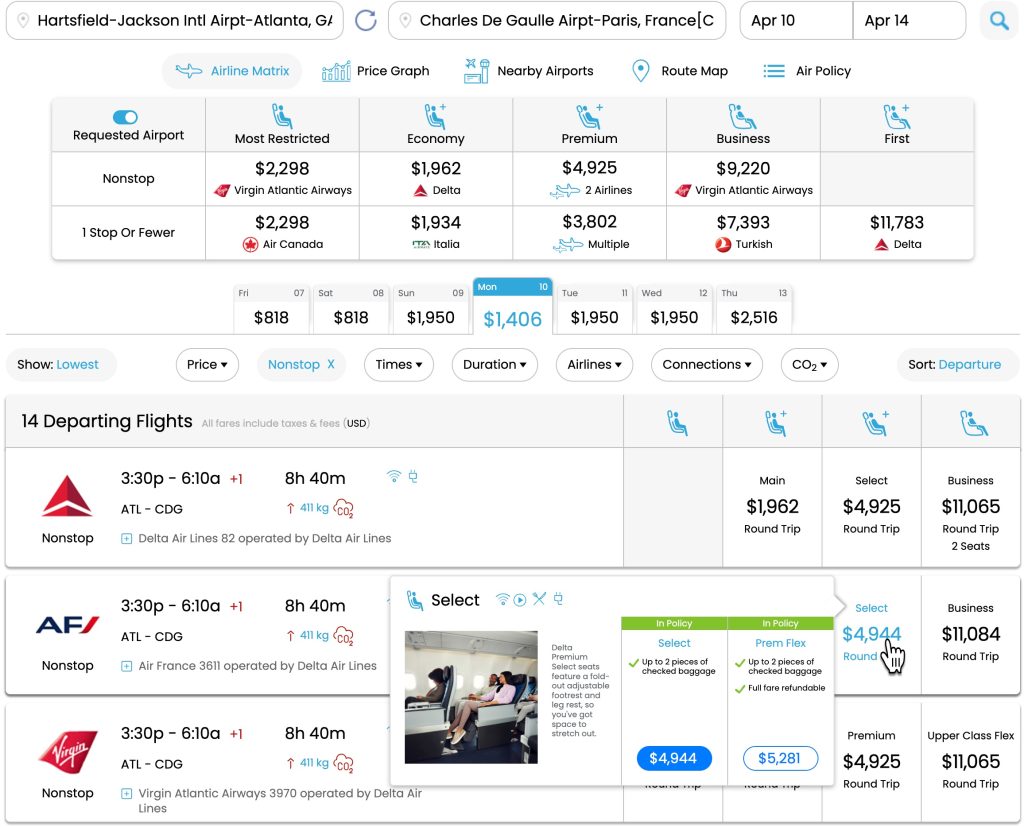
We make it simple to select the “lowest” fare – all you have to do is click it. You don’t have to move over the drawer pop-up to match the fare you want unless you want to change to a different “drawer” branded fare.
If you do want to change, that’s easy, too. Just move your mouse and choose the alternate fare you want. That’s it!

The drawers will provide options for all travelers to find whatever they need for their flight purchase, as long as it’s offered by the airline and we receive it from any of our shopping sources. It’s also important to know that TripEasy drawers are aware of your company policy and “highlight” this with a clear policy indicator.
Launched on March 14th, TripEasy drawers are primed to offer quick options with our easy, convenient hover feature upgrade. The next time you book your trip – take a look.













